- Security >
- Encryption >
- In-Use Encryption >
- Introduction >
- Fundamentals >
- Automatic Encryption
Automatic Encryption¶
On this page
MongoDB supports automatically encrypting fields in read and write
operations when using . You can perform automatic encryption
using mongosh and official MongoDB drivers which are
compatible with version 4.2 and later. For a complete list of official
compatible drivers with support for , see Driver
Compatibility Compatibility.
How Encrypted Writes and Reads Work¶
The following diagrams show how the client application and driver write and read field-level encrypted data.
Encrypted Writes¶
For write operations, the driver encrypts field values prior to writing to the MongoDB database.
The following diagram shows the steps taken by the client application and driver to perform a write of field-level encrypted data:
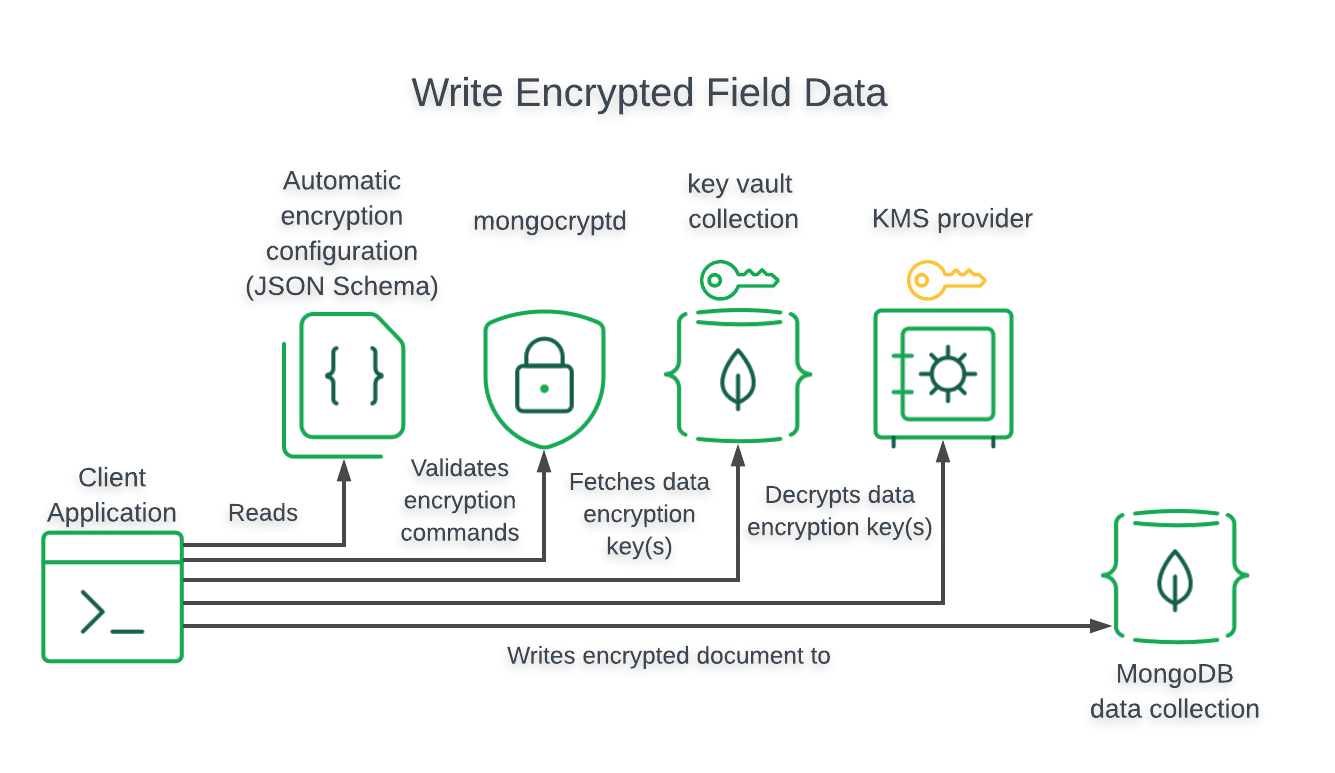
Encrypted Reads¶
For read operations, the driver encrypts field values in the query prior to issuing the read operation.
For read operations that return encrypted fields, the driver automatically decrypts the encrypted values only if the driver was configured with access to the Customer Master Key (CMK) and Data Encryption Keys (DEK) used to encrypt those values.
The following diagram shows the steps taken by the client application and driver to query and decrypt field-level encrypted data:
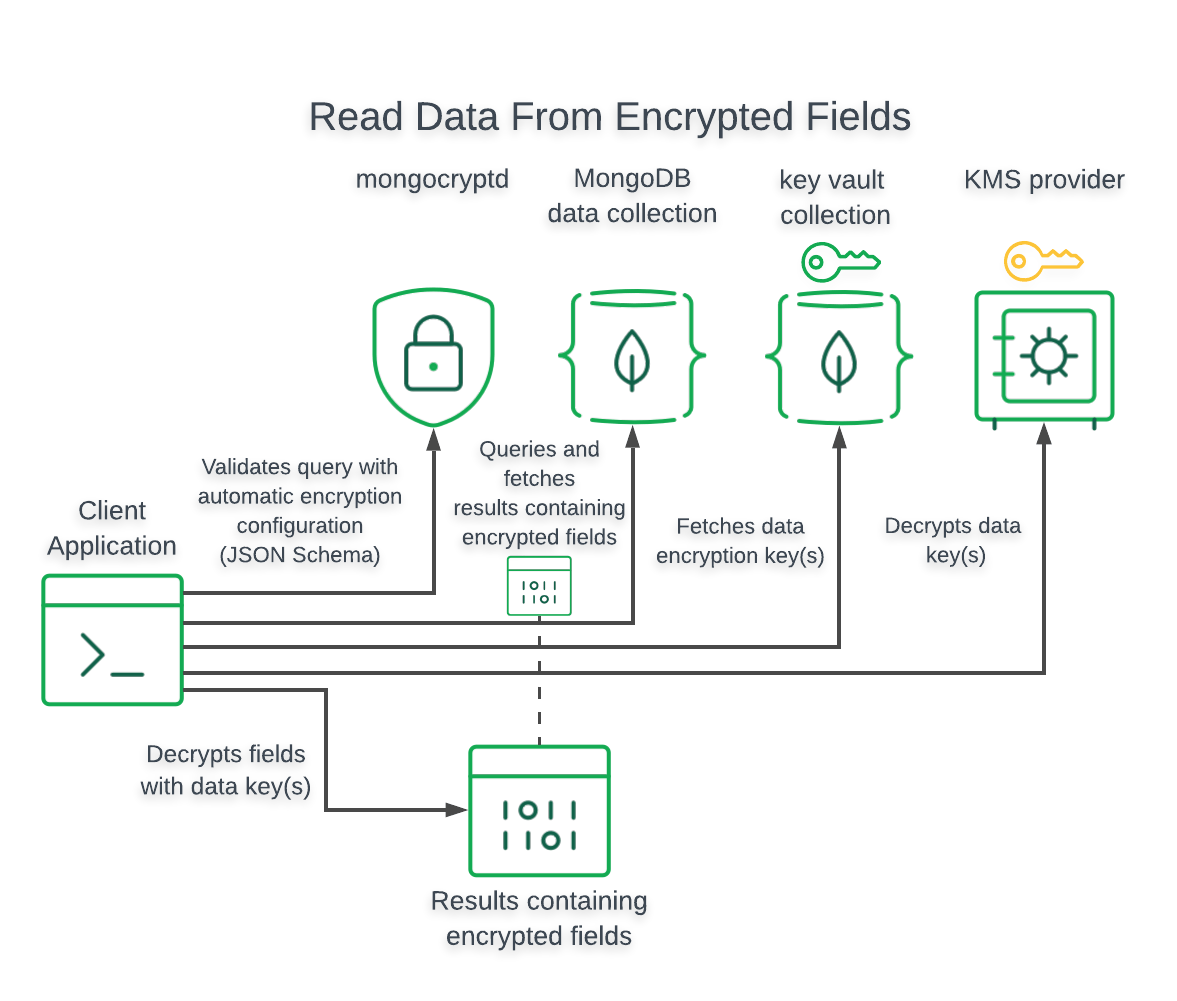
Enabling Automatic¶
To enable automatic encryption, specify automatic encryption settings in
your client’s MongoClient instance.
The following code snippets show how to create a client with automatic
encryption enabled in mongosh and MongoDB drivers:
- Mongo Shell
- Python
- Java (Sync)
- Node.js
- C#
- Other
Tip
Environment Variables
If possible, consider defining the credentials provided in
kmsProviders as environment variables, and then passing them
to mongosh using the --eval option. This minimizes the chances of credentials
leaking into logs.
For more information on CSFLE-specific MongoClient settings,
see -Specific MongoClient Options.
Server-Side Field Level Encryption Enforcement¶
MongoDB supports using schema validation to enforce encryption of specific fields in a collection. Clients performing automatic have specific behavior depending on the database connection configuration:
If the connection :ref:` <csfle-enc-options-example>`
schemaMapobject contains a key for the specified collection, the client uses that object to perform automatic field level encryption and ignores the remote schema. At minimum, the local rules must encrypt those fields that the remote schema marks as requiring encryption.If the connection :ref:` <csfle-enc-options-example>`
schemaMapobject does not contain a key for the specified collection, the client downloads the server-side remote schema for the collection and uses it to perform automatic field level encryption.Important
Behavior Considerations
When ```` does not contain a key for the specified collection:
The client trusts that the server has a valid schema with respect to automatic field level encryption.
- The client uses the remote schema to perform automatic
only. The client does not enforce any other
validation rules specified in the schema.
To learn how to set up server-side enforcement, see Server-Side Schema Enforcement.