- Security >
- Encryption >
- In-Use Encryption >
- Introduction >
- Fundamentals >
- KMS Providers
KMS Providers¶
On this page
Overview¶
Learn about the **** providers supports.
A **** is a provided as a service.
Tasks
In , your performs the following tasks:
To learn more about s and s, see Keys and Key Vaults.
Create and Store your¶
To create a , you must configure your provider to generate your as follows:
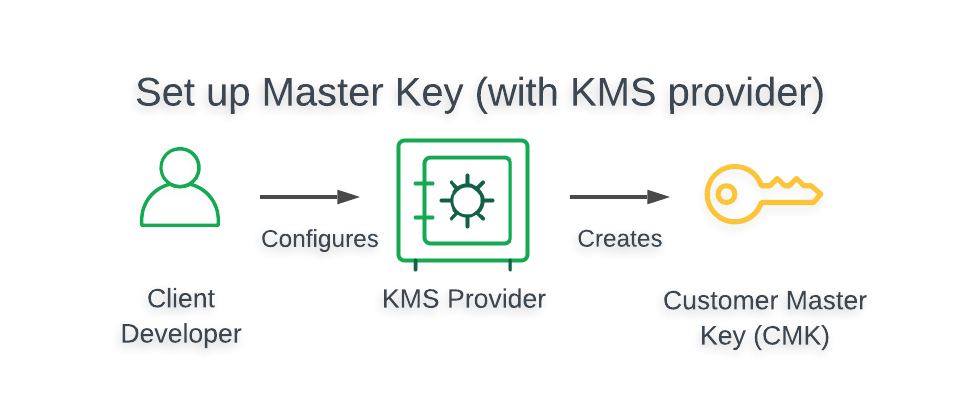
- To view a tutorial demonstrating how to create and store your
- in your preferred ,
see Tutorials.
Create and Encrypt a¶
When you create a , you must perform the following actions:
- Instantiate a
ClientEncryptioninstance in your enabled application:
- Provide a
kmsProvidersobject that specifies the credentials your enabled application uses to authenticate with your .
- Instantiate a
Create a with the
CreateDataKeymethod of theClientEncryptionobject in your enabled application.- Provide a
dataKeyOptsobject that specifies with which key your should encrypt your new .
- Provide a
To view a tutorial demonstrating how to create and encrypt a , see the following resources:
To view the structure of kmsProviders and dataKeyOpts objects
for all supported providers, see
Supported Key Management Services.
Decrypt a¶
To decrypt a , you must provide a kmsProviders object
that specifies the credentials your enabled
application uses to authenticate with your and retrieve
your .
Supported Key Management Services¶
The following sections of this page present the following information for all providers:
- Architecture of enabled client
- Structure of
kmsProvidersobjects - Structure of
dataKeyOptsobjects
supports the following
providers:
Amazon Web Services KMS¶
This section provides information related to using AWS Key Management Service in your enabled application.
- To view a tutorial demonstrating how to use AWS KMS in your
- enabled application, see
Architecture¶
- The following diagram describes the architecture of a
- enabled application using KMS.
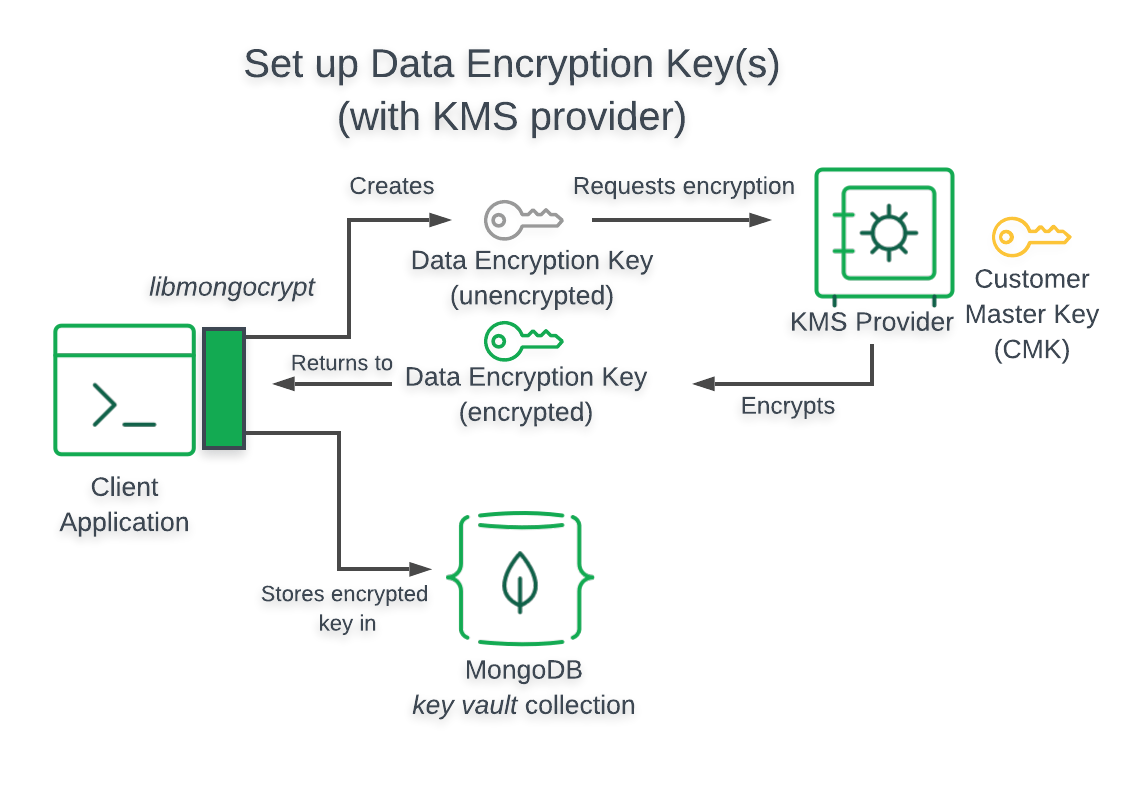
Note
Client Can’t Access
- When using the preceding , your
- enabled application does not have access to
your .
kmsProviders Object¶
The following table presents the structure of a kmsProviders
object for AWS KMS:
| Field | Required for IAM User | Required for IAM Role | Description |
|---|---|---|---|
| Access Key ID | Yes | Yes | Identifies the account user. |
| Secret Access Key | Yes | Yes | Contains the authentication credentials of the account user. |
| Session Token | No | Yes | Contains a token obtained from AWS Security Token Service (STS). |
dataKeyOpts Object¶
The following table presents the structure of a dataKeyOpts
object for AWS KMS:
| Field | Required | Description |
|---|---|---|
| key | Yes | Amazon Resource Number (ARN) of the master key. |
| region | No | AWS region of your master key, e.g. “us-west-2”; required only if not specified in your ARN. |
| endpoint | No | Custom hostname for the AWS endpoint if configured for your account. |
Azure Key Vault¶
This section provides information related to using Azure Key Vault in your enabled application.
- To view a tutorial demonstrating how to use Azure Key Vault in your
- enabled application, see
Architecture¶
- The following diagram describes the architecture of a
- enabled application using Azure Key Vault.
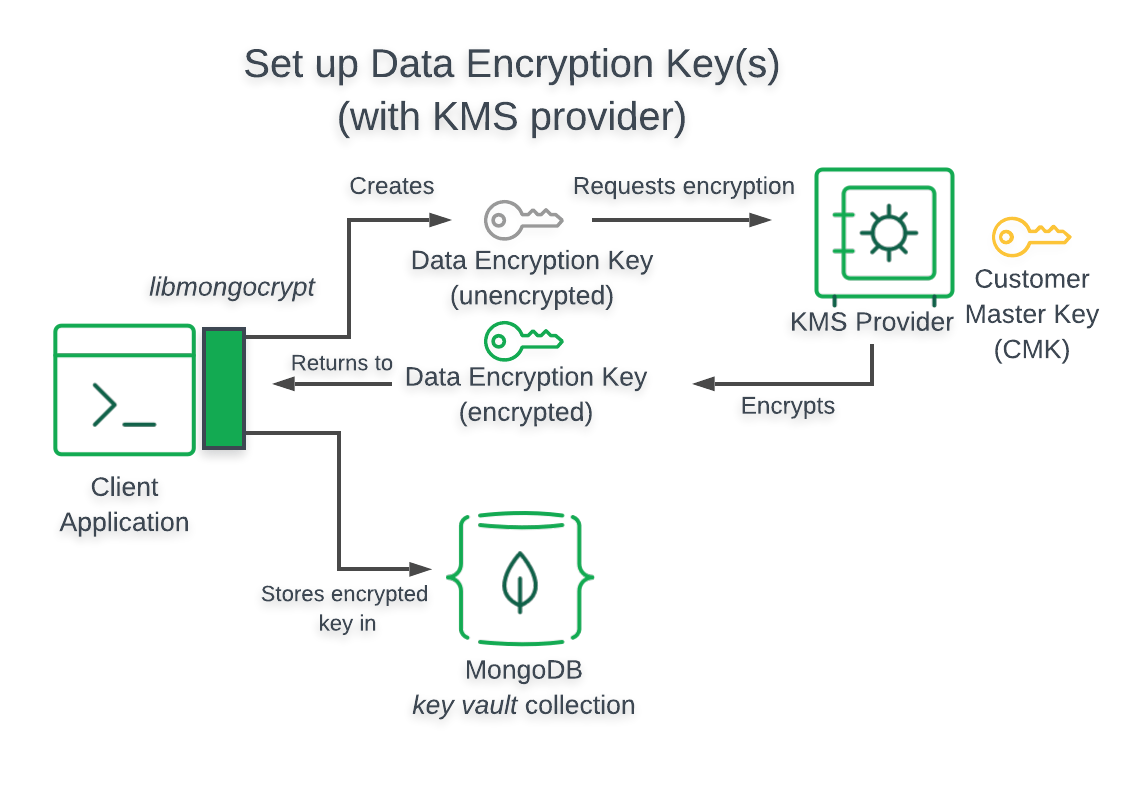
Note
Client Can’t Access
- When using the preceding , your
- enabled application does not have access to
your .
kmsProviders Object¶
The following table presents the structure of a kmsProviders
object for Azure Key Vault:
| Field | Required | Description |
|---|---|---|
| azure.tenantId | Yes | Identifies the organization of the account. |
| azure.clientId | Yes | Identifies the clientId to authenticate your registered application. |
| azure.clientSecret | Yes | Used to authenticate your registered application. |
| azure.identityPlatformEndpoint | No | Specifies a hostname and port number for the authentication server. Defaults to login.microsoftonline.com and is only needed for non-commercial Azure instances such as a government or China account. |
dataKeyOpts Object¶
The following table presents the structure of a dataKeyOpts object for
Azure Key Vault:
| Field | Required | Description |
|---|---|---|
| keyName | Yes | Name of the master key |
| keyVersion | No | Version of the master key |
| keyVaultEndpoint | Yes | URL of the key vault. E.g. myVaultName.vault.azure.net |
Google Cloud Platform KMS¶
This section provides information related to using Google Cloud Key Management in your enabled application.
- To view a tutorial demonstrating how to use GCP KMS in your
- enabled application, see
Architecture¶
- The following diagram describes the architecture of a
- enabled application using GCP KMS.
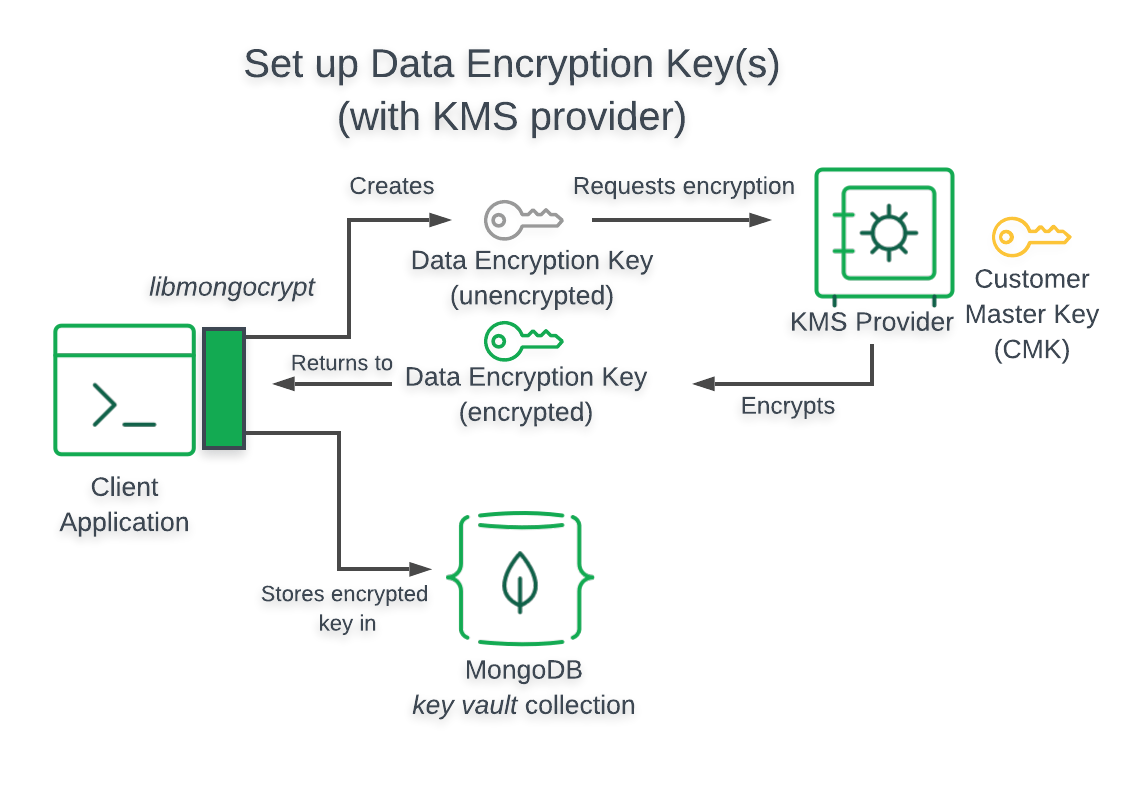
Note
Client Can’t Access
- When using the preceding , your
- enabled application does not have access to
your .
kmsProviders Object¶
The following table presents the structure of a kmsProviders
object for GCP KMS:
| Field | Required | Description |
|---|---|---|
| Yes | Identifies your service account email address. | |
| privateKey | Yes | Identifies your service account private key in either
base64 string or
Binary subtype 0
format without the prefix and suffix markers.
Suppose your service account private key value is as follows:
The value you would specify for this field is:
If you have a
user-key.json credential file, you can extract
the string by executing the following command in a bash or
similar shell: |
| endpoint | No | Specifies a hostname and port number for the authentication server. Defaults to oauth2.googleapis.com. |
dataKeyOpts Object¶
The following table presents the structure of a dataKeyOpts object for
GCP KMS:
| Field | Required | Description |
|---|---|---|
| projectId | Yes | Identifier for your project in which you created the key. |
| location | Yes | Region specified for your key. |
| keyRing | Yes | Identifier for the group of keys your key belongs to. |
| keyName | Yes | Identifier for the symmetric master key. |
| keyVersion | No | Specifies the version of the named key. If not specified, the default version of the key is used. |
| endpoint | No | Specifies the host and optional port of the Cloud KMS. The default
is cloudkms.googleapis.com. |
KMIP¶
This section provides information related to using a KMIP compliant provider in your enabled application.
Architecture¶
- The following diagram describes the architecture of a
- enabled application using a KMIP compliant provider.
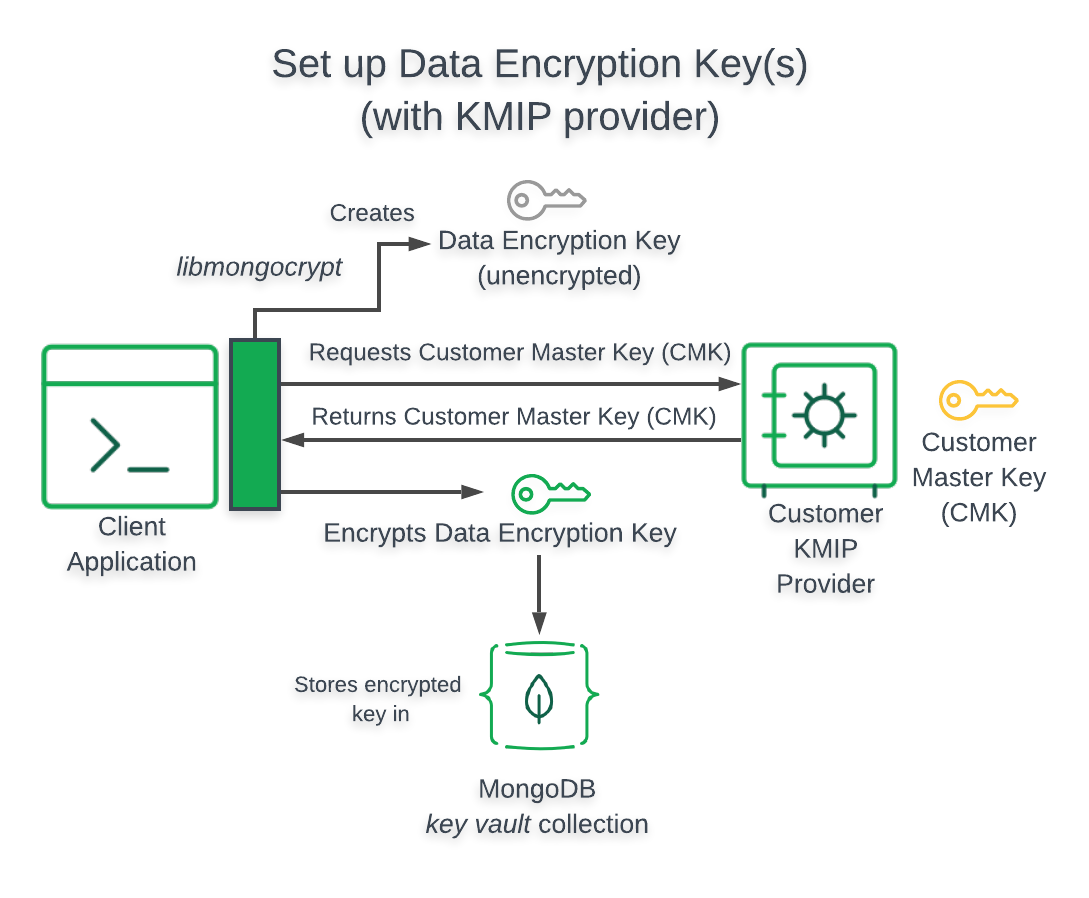
Important
Client Accesses
When your enabled application uses a KMIP compliant provider, your application directly accesses your .
kmsProviders Object¶
The following table presents the structure of a kmsProviders
object for a KMIP compliant :
Note
Authenticate through TLS/SSL
Your enabled application authenticates through TLS/SSL when using KMIP.
| Field | Required | Description |
|---|---|---|
| endpoint | Yes | Specifies a hostname and port number for the authentication server. |
dataKeyOpts Object¶
The following table presents the structure of a dataKeyOpts object
for a KMIP compliant :
| Field | Required | Description |
|---|---|---|
| keyId | No | The If you do not specify the |
| endpoint | Yes | The URI of your KMIP provider. |
Local Key Provider¶
This section provides information related to using a Local Key Provider (your filesystem) in your enabled application.
Warning
Do Not Use a Local Key File in Production
A local key file in your filesystem is insecure and is not recommended for production. Instead, you should store your s in a remote :wikipedia:` <Key_management#Key_management_system>` (KMS).
To learn how to use a remote KMS in your implementation, see the <qe-tutorial-automatic-encryption> guide.
To view a tutorial demonstrating how to use a Local Key Provider for testing , see Quick Start.
Architecture¶
When you use a Local Key Provider in your enabled application, your application retrieves your from the filesystem of the computer on which your application is running.
The following diagram describes the architecture of a -enabled application using a Local Key Provider.

kmsProviders Object¶
The following table presents the structure of a kmsProviders
object for a Local Key Provider:
| Field | Required | Description |
|---|---|---|
| key | Yes | The master key used to encrypt/decrypt data keys. The master key is passed as a base64 encoded string. |
dataKeyOpts Object¶
When you use a Local Key Provider, you specify your
through your kmsProviders object.